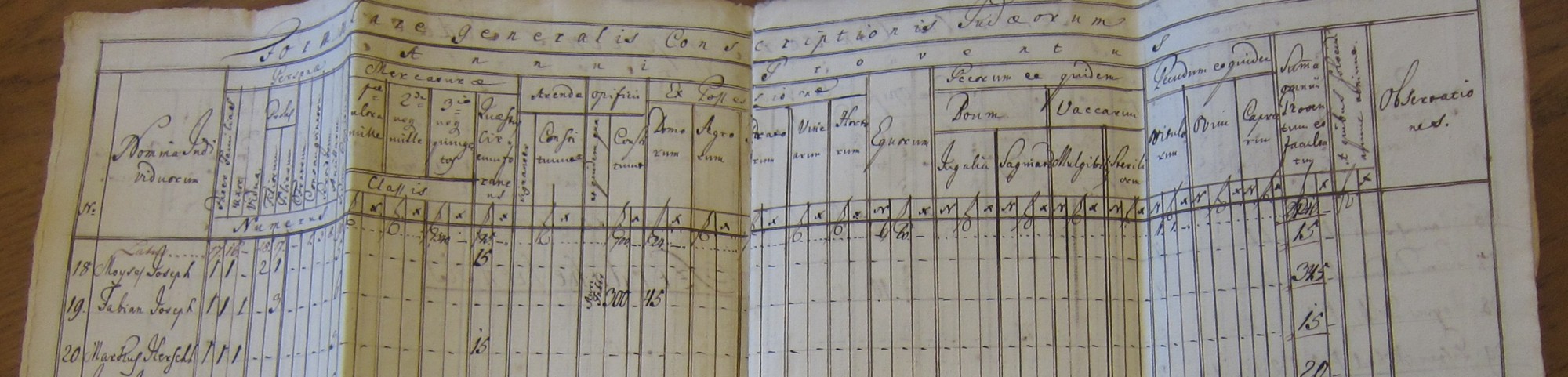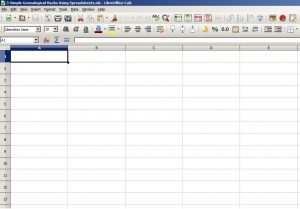 There is such a plethora of online platforms, software programmes and apps to help us carry out and organise our genealogical research. From hobbyist to professional we all have our tried and tested favourites.
There is such a plethora of online platforms, software programmes and apps to help us carry out and organise our genealogical research. From hobbyist to professional we all have our tried and tested favourites.
But here I’m going to simply suggest three genealogical hacks using the good old fashioned spreadsheet. Whether you favour Mac, Microsoft or Open Source just a basic spreadsheet programme will do.
I love a spreadsheet, but not being particularly statistically minded I find them handy for all sorts of purposes they were probably never invented to tackle. So here goes:
1. Family Tree
My first spreadsheet hack for genealogy is using spreadsheets to create family trees.
I find this works particularly well in a horizontal or landscape orientation working left to right, with the most recent generation on the left, moving backwards through the generations to the right. Alternatively you can do this in reverse with the oldest generation on the left hand side working forwards through history to the most recent. I find this horizontal orientation a more organic spread than the traditional vertical tree.
Thanks to the columns this is a great method for identifying individuals by generation. Another upside is the cell borders, which make for neat boxes containing family information and joining lines. And, because this is a spreadsheet, it is very easy to add extra columns or generations in.
Because of the almost unlimited nature of spreadsheets you can create really large elaborate trees, which a large format printer can usually tackle converted carefully to a pdf file. This creates a large and relatively cheap print out you can use as a draft, perhaps before tackling a more elaborate format or hand drawn version. There is one downside but I have only encountered this when trying to cram a large tree into a legible A0 format. Due to the rows and columns allocating data cells designated positions on a page that cannot overlap, this simply means that some careful editing of the blank spaces is required to maximise the use of the space available.
2. Sorting or Ranking Data
The spreadsheet’s sort function can be used for all kinds of family history research scenarios especially where sorting, ranking or grouping family history data is required to find matches, compare data or organise information by date or alphabet.
This of course has lots of applications short-cutting the manual approach. My favourite application for the sort feature is trying to match UK marriage partners. This is particularly useful when online “find spouse” facilities can’t cope with wild cards in both spouse and groom surnames. Or where data has been wrongly entered originally or is only partly known so that large numbers of possible entries have to be taken into consideration because of variables. This is also a useful strategy where a surname is a particularly common one with huge numbers of possible matches.
You can cut and paste entry data straight from online index search results. Colour the cells containing groom data one colour and the brides another. Then rank numerically by date, or alphabetise quarter and registration district data within the year ranking. There will still be manual checking to be done, but this provides enough grouping of bride and groom entries to make it much easier to check manually for possible matches.
3. Building up a Database or Research Log
The third use of spreadsheets is the simplest, as a database for research data and findings or as a research log. These two uses do not rely on any special functions of a spreadsheet, although you can use the sort tool to rank and sort information by date or alphabetically. For example you could simply create a database list of digital files you have or historical documentation, using different columns to group relevant information about each entry. Another use case could be to build up database your family photographs with columns for date, people pictured, location, provenance, digital scan file name and so on.
Alternatively, a spreadsheet also makes a good research log, listing what you have researched, when and where, who you have contacted, what you found out and what the next thing to do would be or follow up. Keeping such a family history research log in one designated carefully saved file comes in particularly handy if a family history project takes place over months, years or decades, especially where complex details are involved.
You may come up with some other handy uses for spreadsheets whilst you are at it, but basic use of easy spreadsheet features will definitely see you sorted for family history project management.
Hannah Gill, historytrace, 17/06/2016
Historytrace can help you to get to grips with your family history through close analysis of historical sources and family documentation to bring to life your family heritage across Europe. Do get in touch using the Contact page of this website if our services could help you explore your family history on a deeper level.
You have been reading the historytracings blogpost “3 Simple Genealogical Hacks Using Spreadsheets”. Copyright text and image: www.historytrace.co.uk, 2016.
Links to external, or third party websites, are provided solely for visitors’ convenience. Links taken to other sites are done so at your own risk and historytrace accepts no liability for any linked sites or their content. When you access an external website, keep in mind that historytrace has no control over its content. Any link from us to an external website does not imply or mean that historytrace endorses or accepts any responsibility for the content or the use of such websites.
historytrace has no material connection to the brands, products, services or websites that we mention on our website, unless otherwise stated. We have not received any compensation for writing and publishing information about brands, products, services or websites. We disclose this in accordance with the Federal Trade Commission’s 16 CFR, Part 255: “Guides Concerning the Use of Endorsements and Testimonials in Advertising.